User Guide
Developers
What is Twenty
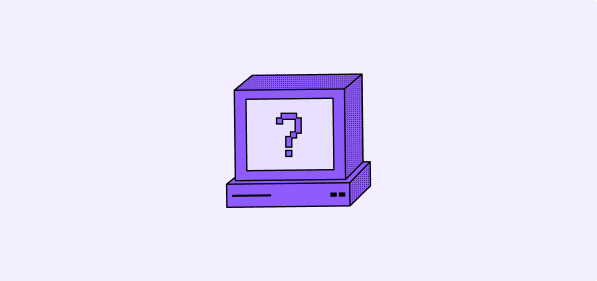
Discover Twenty, an open-source CRM, its features, benefits, system requirements, and how to get involved.
Twenty is the leading open-source CRM, crafted by hundreds of contributors to suit your unique business needs.
Vision
Creating a good CRM is hard because it's a balancing act. For each business, the requirements seem straightforward, yet everyone's needs are distinct. The result is a CRM that's either too basic, or one that's attempting to be a jack-of-all-trades but ending up as a master of none.
At first, Twenty looks like most CRMs you already know: you can track deals, organize contacts, manage tasks and notes. But what sets it apart is our approach to extensibility. We are building an open platform that provides the building blocks for you to solve your unique business problems.
We prioritize universal principles and common patterns over feature lists. We don't try to have all the answers and instead empower users to find what works best for them. Open-source is the bedrock of our approach, ensuring that Twenty evolves with its community, for its community.
Benefits
Customizable: Designed to fit your business needs.
Community-driven: Built and maintained by a large open-source community.
Cost-effective: You'll never be vendor-locked, because you can always self-host.
Main Features
Contact Management: Efficiently store and manage customer data. Learn more.
Custom Objects: Create and customize objects to fit your business needs. Details.
Custom Fields: Tailor data fields to capture and organize information specific to your operations. Understand more.
Deal Management: Track and manage your sales opportunities through customizable Pipeline stages.
Kanban & Table Views: Make data actionable with flexible table views.
Workflows: Automate your business processes and integrate with external tools using powerful workflow automation. Get started.
Email Integration: View the emails of a specific customer or company within your workspace. Synchronize your mailbox.
Notes: Create detailed notes for each record to share knowledge more effectively. Add notes.
Tasks: Schedule tasks to track customer interactions. See how.
Permissions: Control access and manage user roles with flexible workspace and object-level permissions. Configure permissions.
API & Webhooks: Connect to other apps and automate workflows with API and Webhooks. Start integrating.
Join now
Register here or become a contributor on GitHub.
Noticed something to change?
As an open-source company, we welcome contributions through Github. Help us keep it up-to-date, accurate, and easy to understand by getting involved and sharing your ideas!
