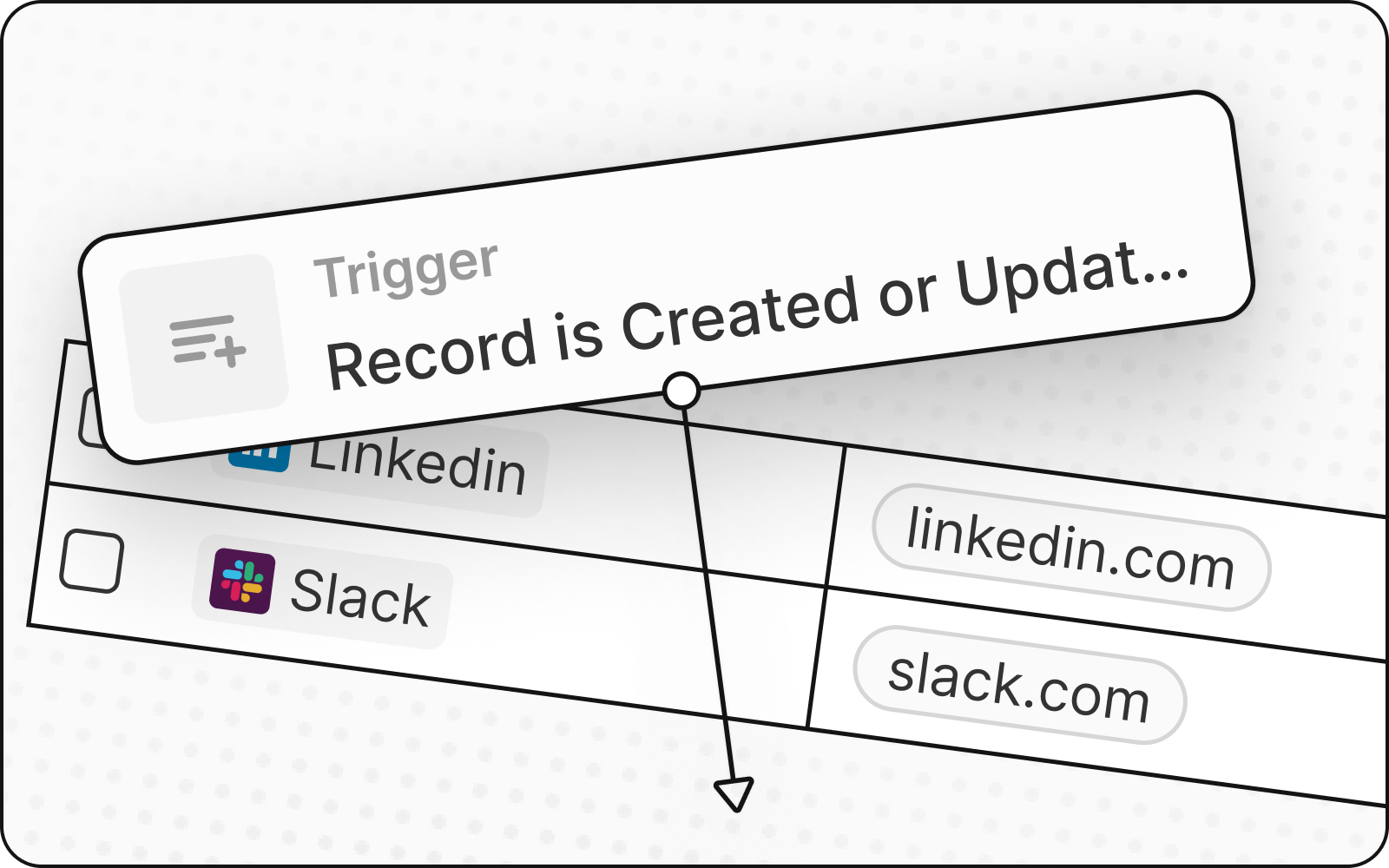Latest
Releases
Revamped Side Panel
The side panel now opens next to your content rather than above it, giving you a better overview while configuring workflows or viewing record details. This new layout is especially handy for workflows and the upcoming dashboards feature.
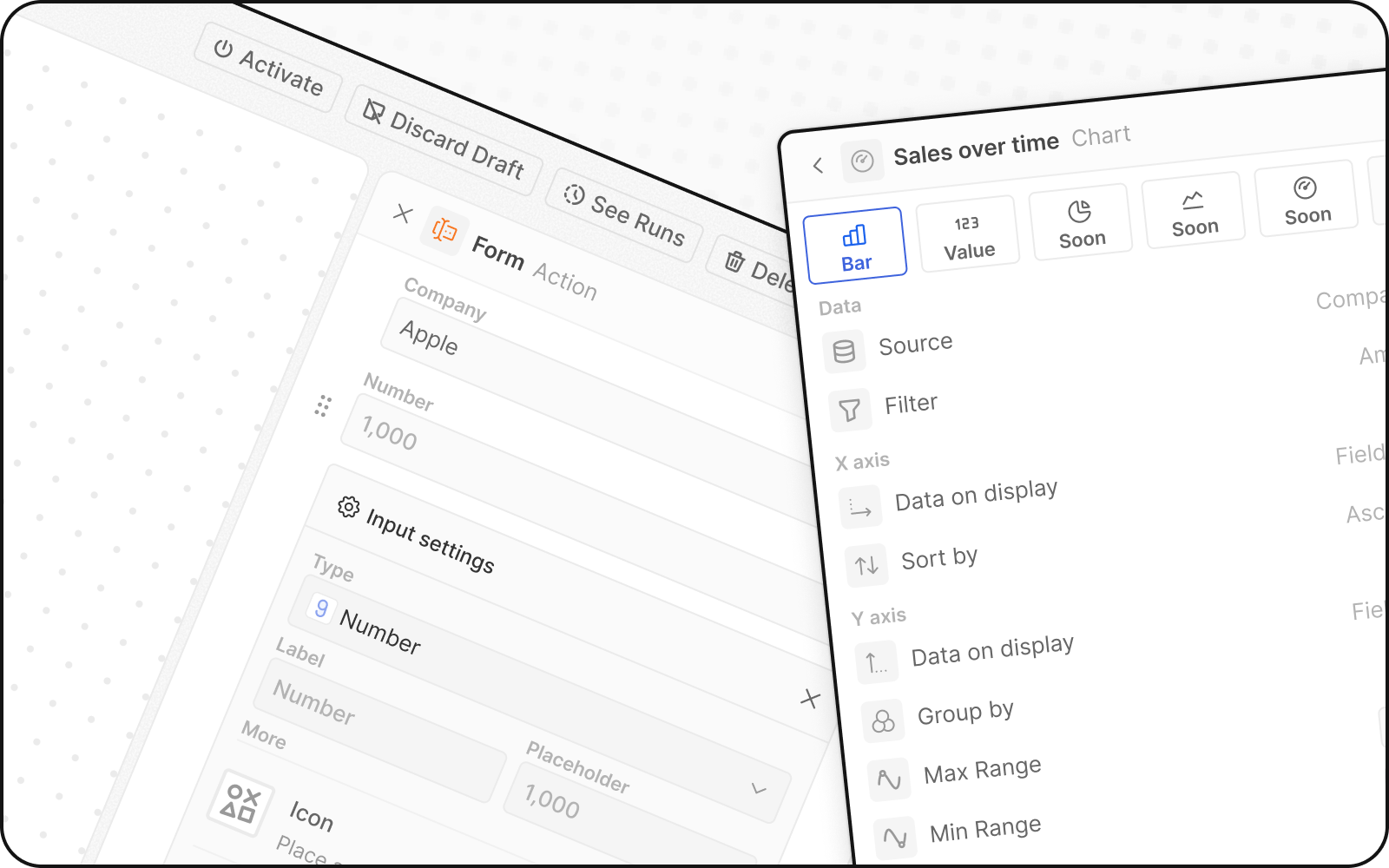
Granular Email Folder Sync
Choose exactly which Gmail labels or Outlook folders to sync on your workspace. This gives you more control over your email data and better privacy by importing only the folders you need.
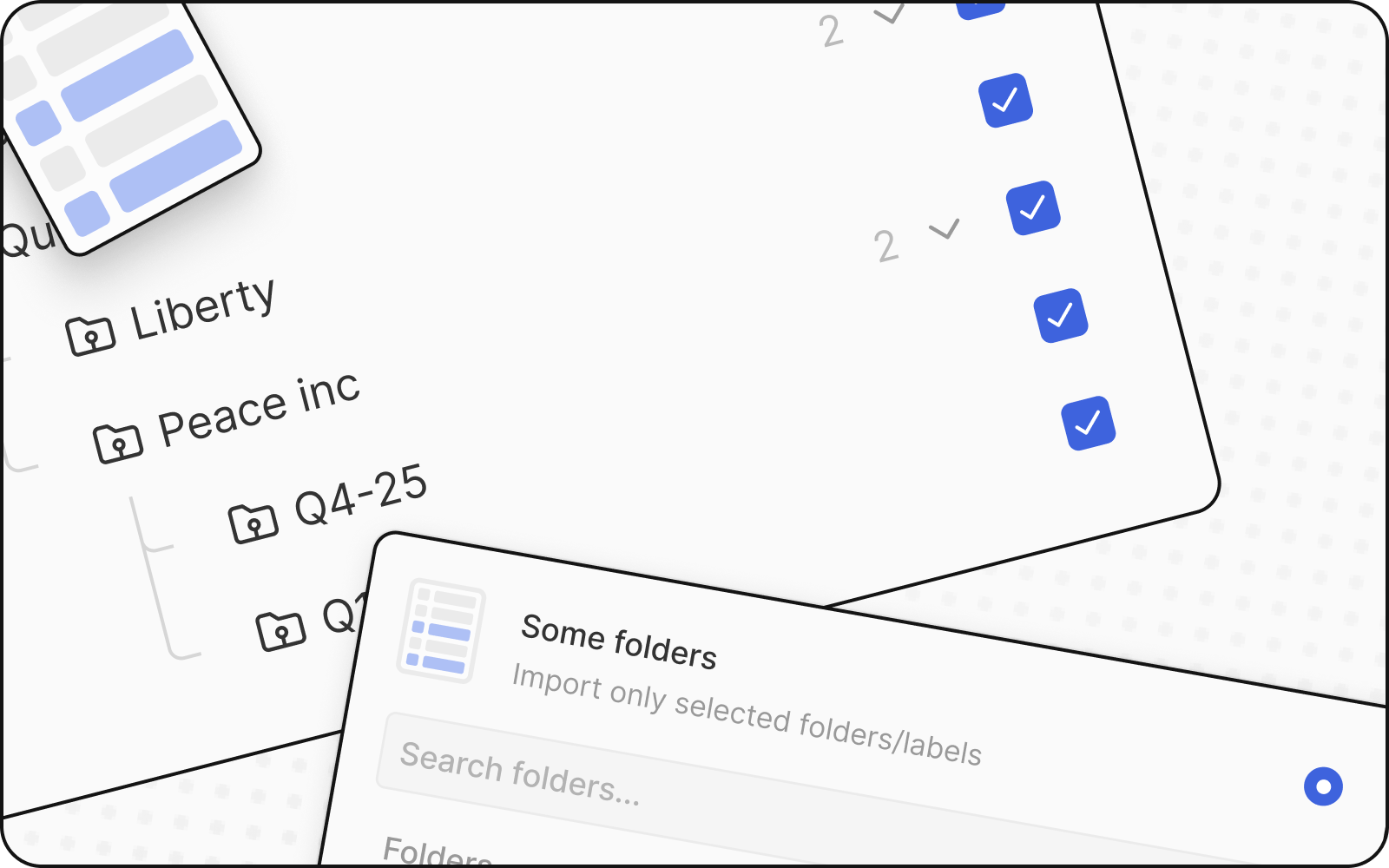
Unlisted Views
You can now create personal views that stay out of the shared Workspace section and appear instead under a separate My unlisted views section in the view picker. These unlisted views are only listed for their creator, but can still be opened by teammates via direct link.
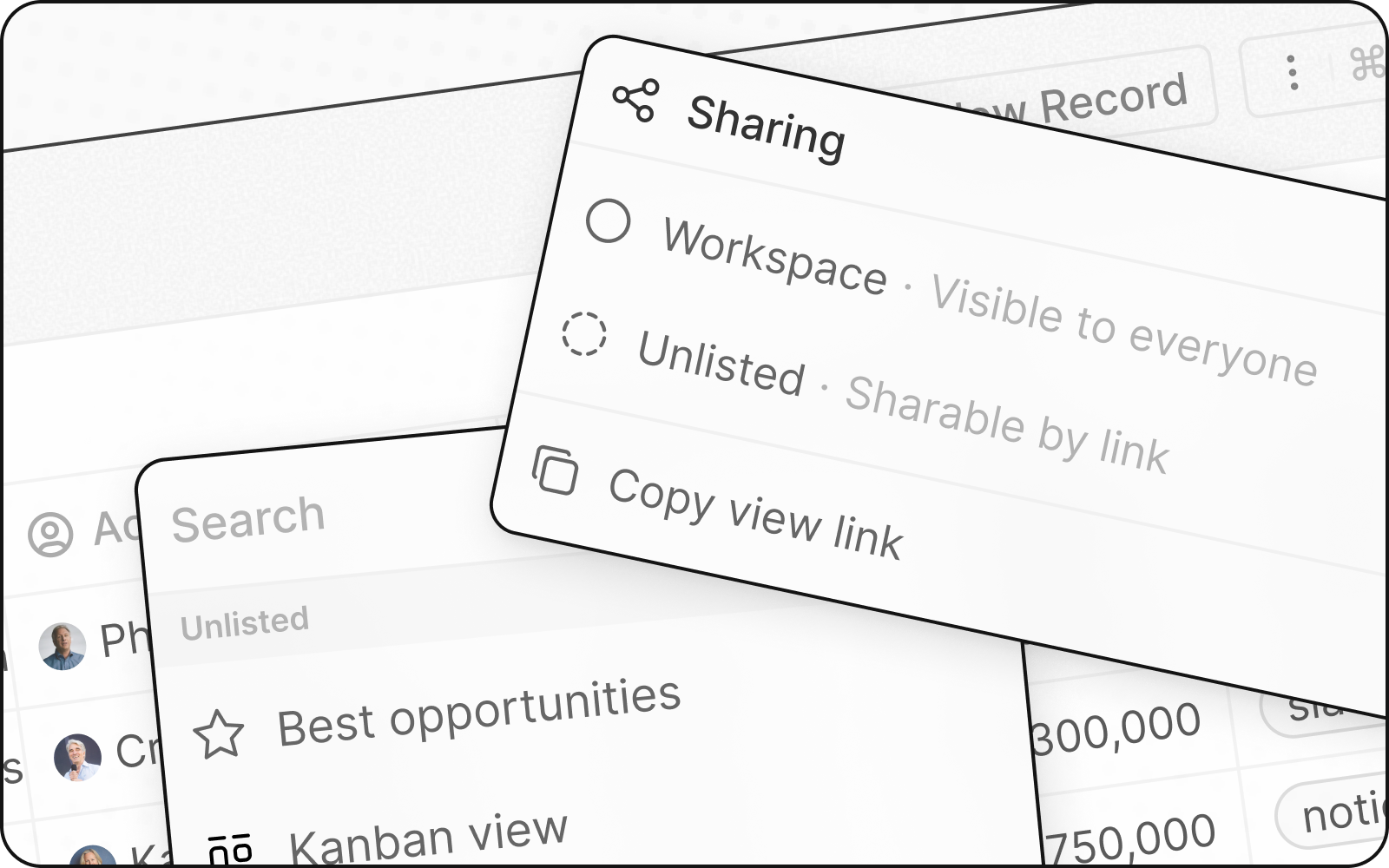
Morph Many Relationships
Create flexible relationships where a single field can connect to multiple different object types. For example, an Opportunity can now relate to either a Person or a Company, giving you more versatile data modeling capabilities.
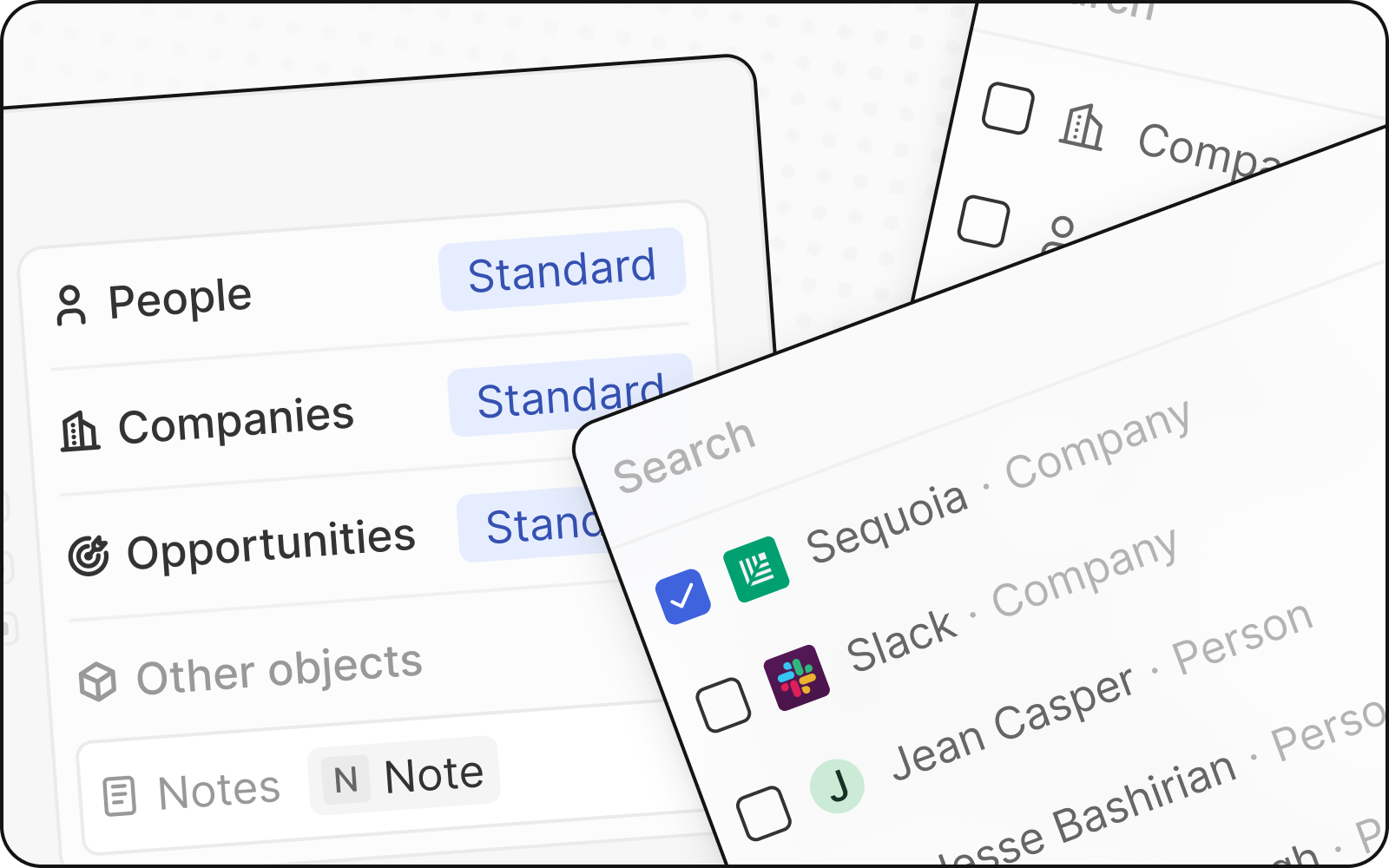
Calendar View for Objects
You can now visualize your records in a monthly calendar view. This new view type makes it easy to track time-based data like events, deadlines, and scheduled activities directly within any object.
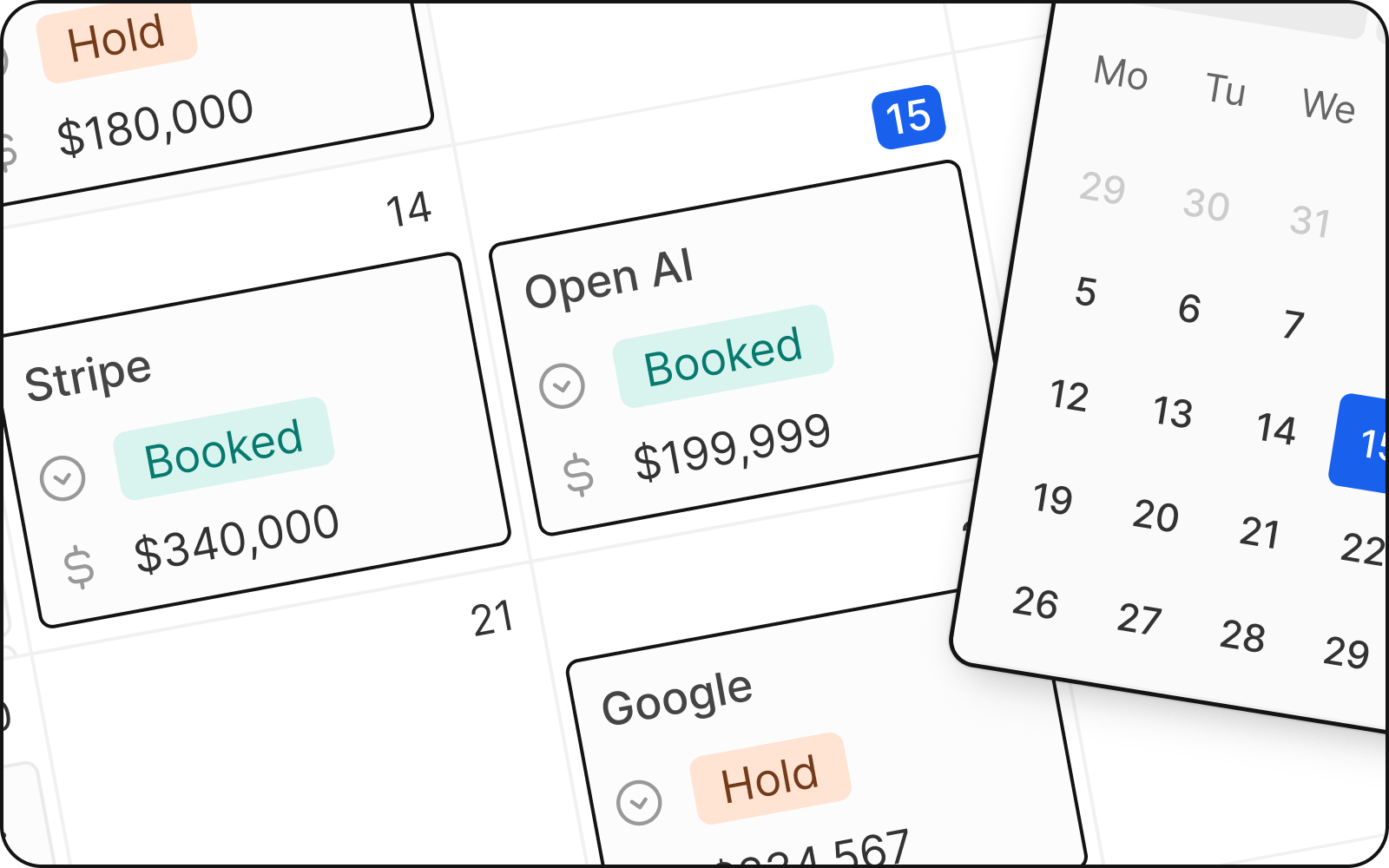
Dashboards in Labs (Beta)
Create custom charts and visualizations using your workspace data with the new Dashboards feature. Available in Labs, this beta feature lets you build powerful analytics and insights to monitor your business metrics.
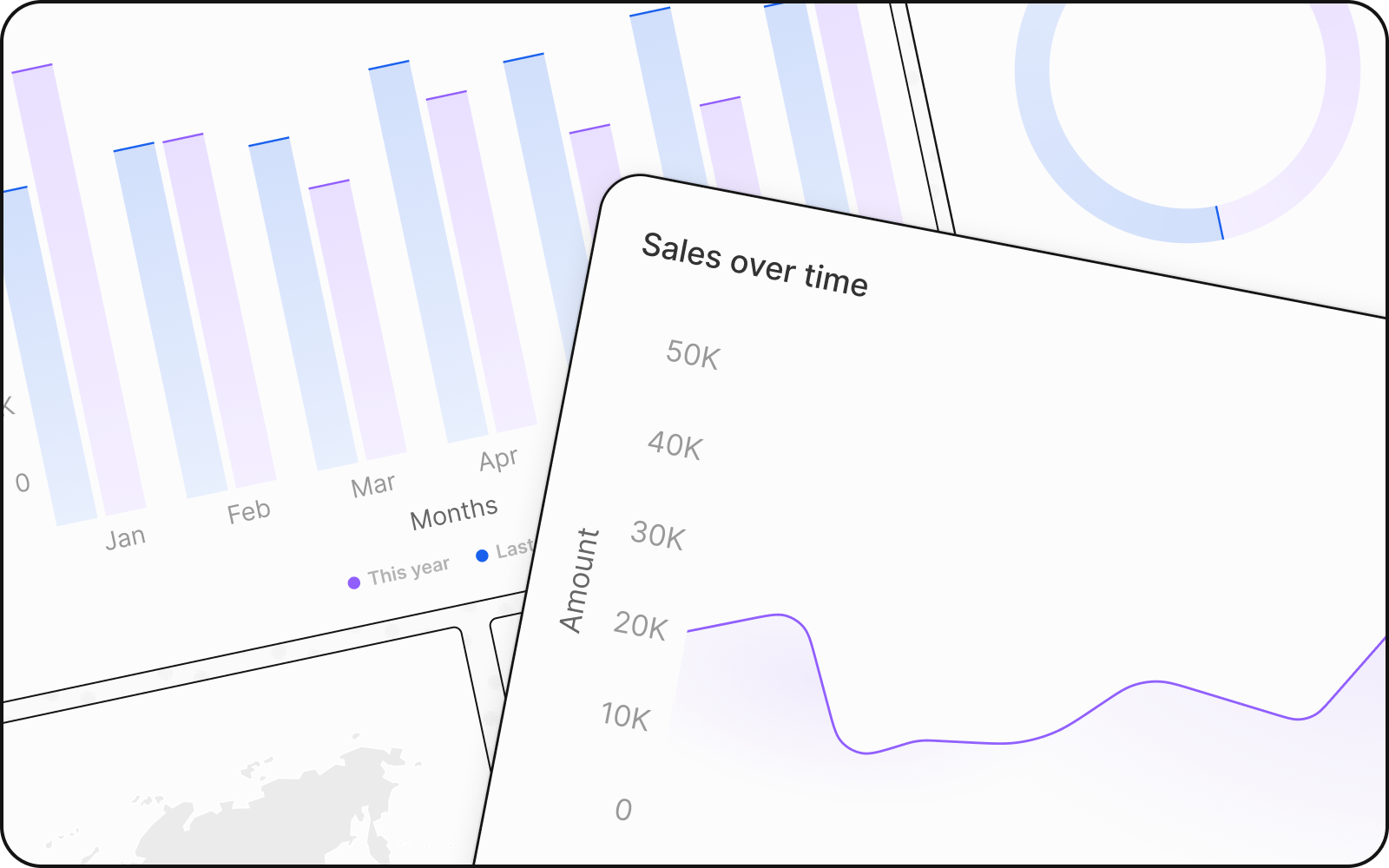
Workflow Iterator Node
You can now loop through items in your workflows using the new iterator node. This powerful feature allows you to process multiple records sequentially, performing actions on each item in a collection.
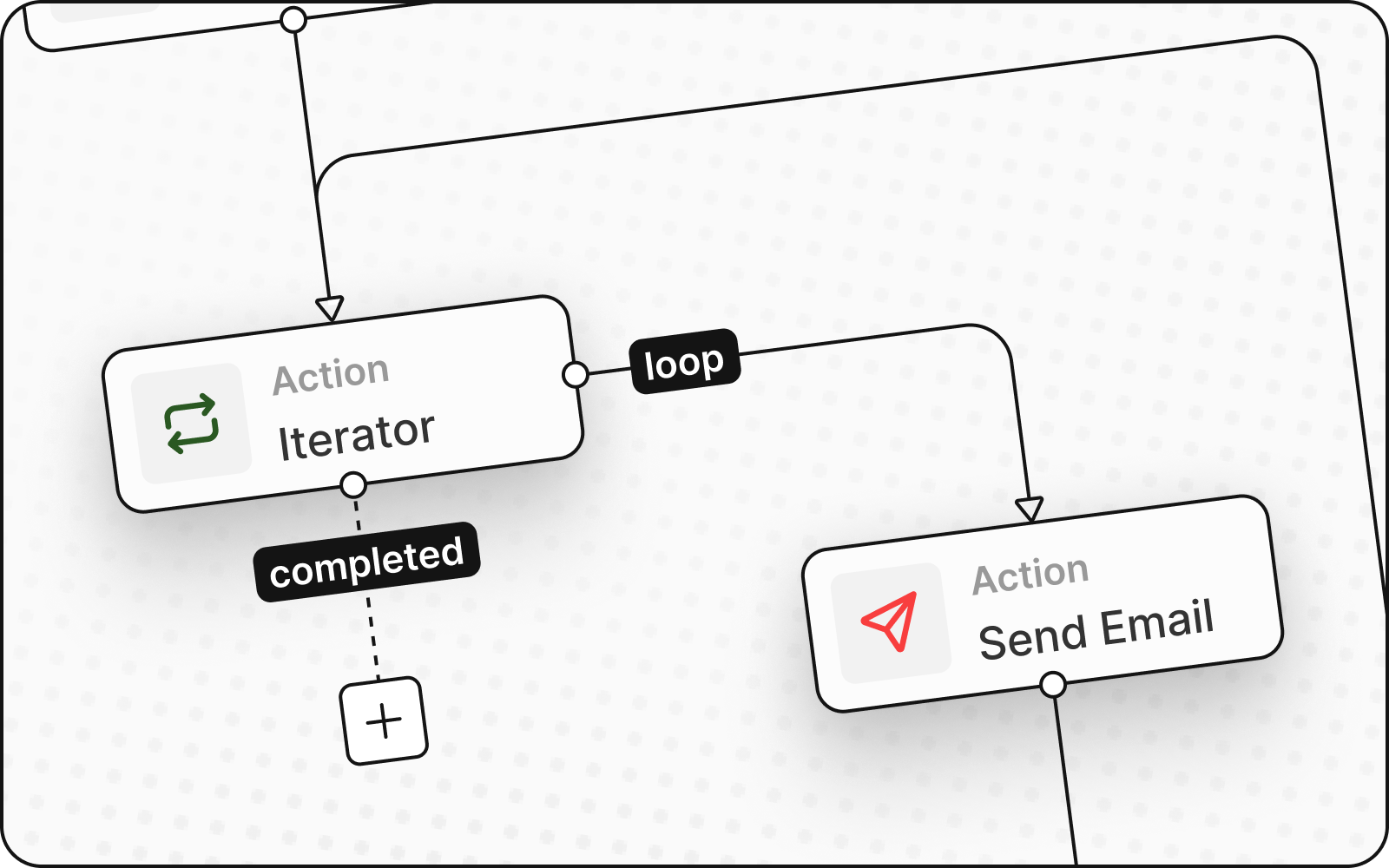
Workflow Bulk Select
Manual trigger workflows now support bulk selection, allowing you to select multiple records at once to pass into your workflow. This is particularly useful when combined with the iterator node to process several records in one workflow run.
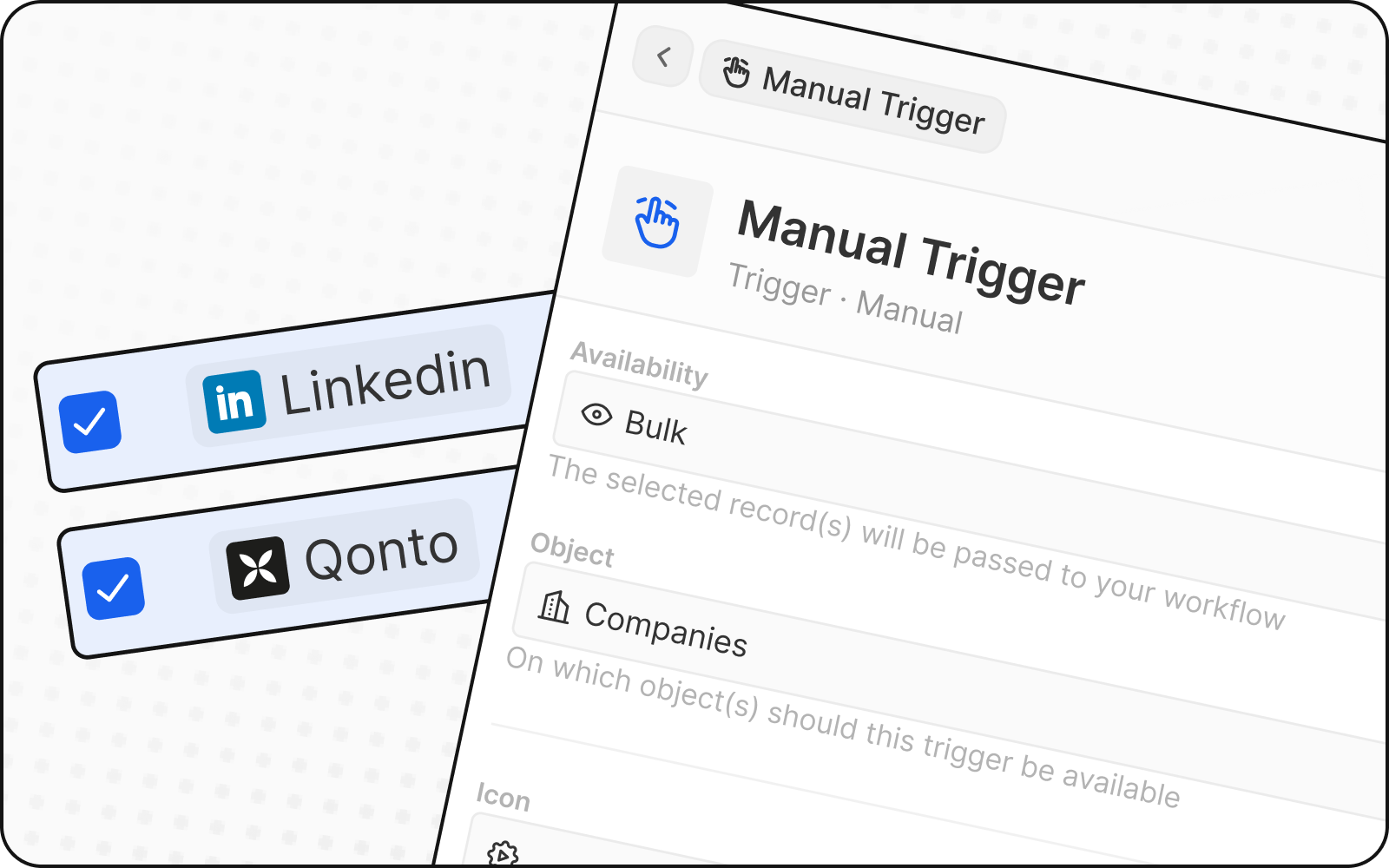
Workflow Search Node Limit
The search node now lets you customize the result limit above 1, enabling you to retrieve multiple records in a single search operation. This enhancement works seamlessly with the iterator node for processing search results.
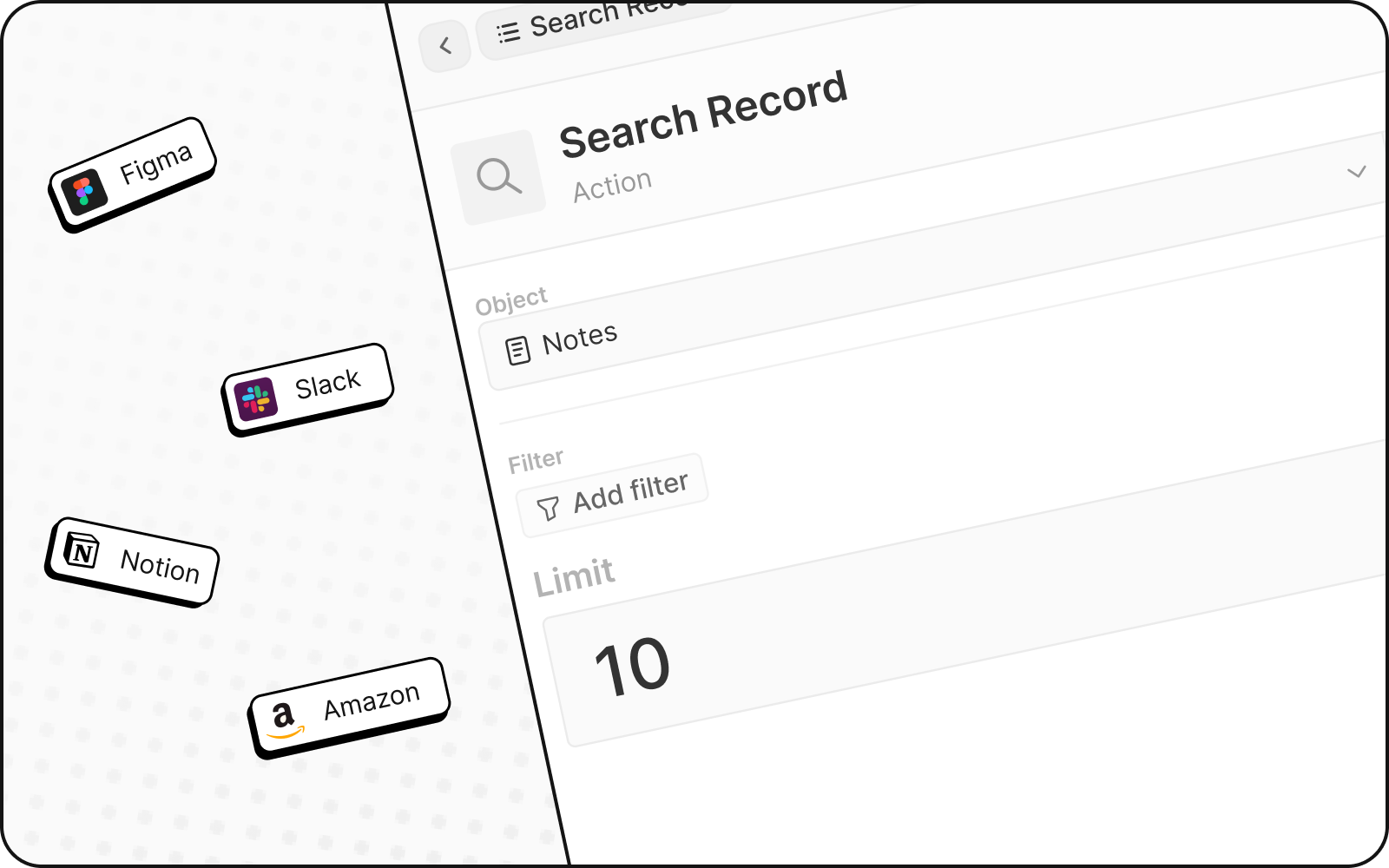
User impersonation
You can now impersonate a workspace user as an admin. This allows you to see the workspace as that user would, which is useful for troubleshooting issues or understanding user experience.
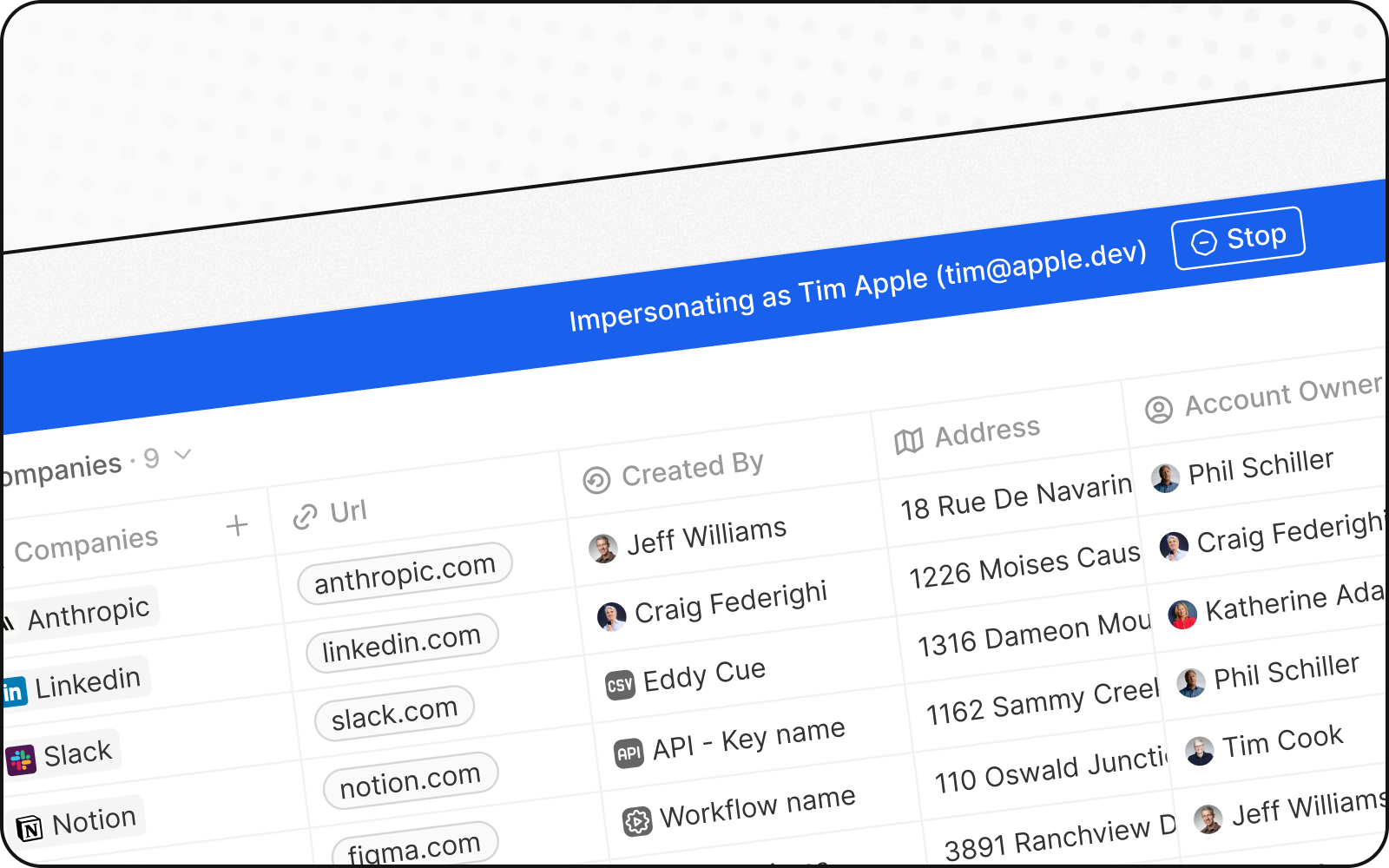
Record is created or updated trigger
You can now trigger workflows when a record is created or updated.