User Guide
Getting Started
Data Model
CRM Essentials
Workflows
Collaboration
Integrations API
Reporting
Settings
Pricing
Resources
Developers
Member Management
Member Management
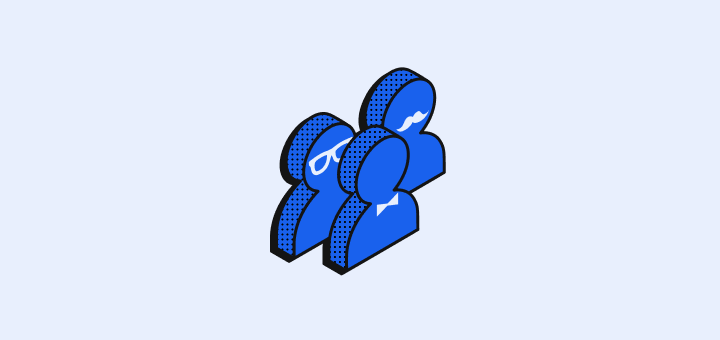
In this article
Invite team members and control workspace access for your Twenty workspace.
Invite New Members
Using the Invite Link
- Go to Settings → Members
- Copy the workspace invite link
- Share the link with new team members
- They'll receive access once they sign up
Direct Email Invitation
- Go to Settings → Members
- Enter the person's email address
- Click Invite
- They'll receive an email invitation
Remove Members
Delete a Member
- Go to Settings → Members
- Find the member you want to remove
- Click the delete/remove button next to their name
- Confirm the removal
Note: Removed members lose access immediately but can be re-invited later.
Need Help?
For role and permission management, check the Permissions article.
Noticed something to change?
As an open-source company, we welcome contributions through Github. Help us keep it up-to-date, accurate, and easy to understand by getting involved and sharing your ideas!
