User Guide
Developers
Getting started with workflows
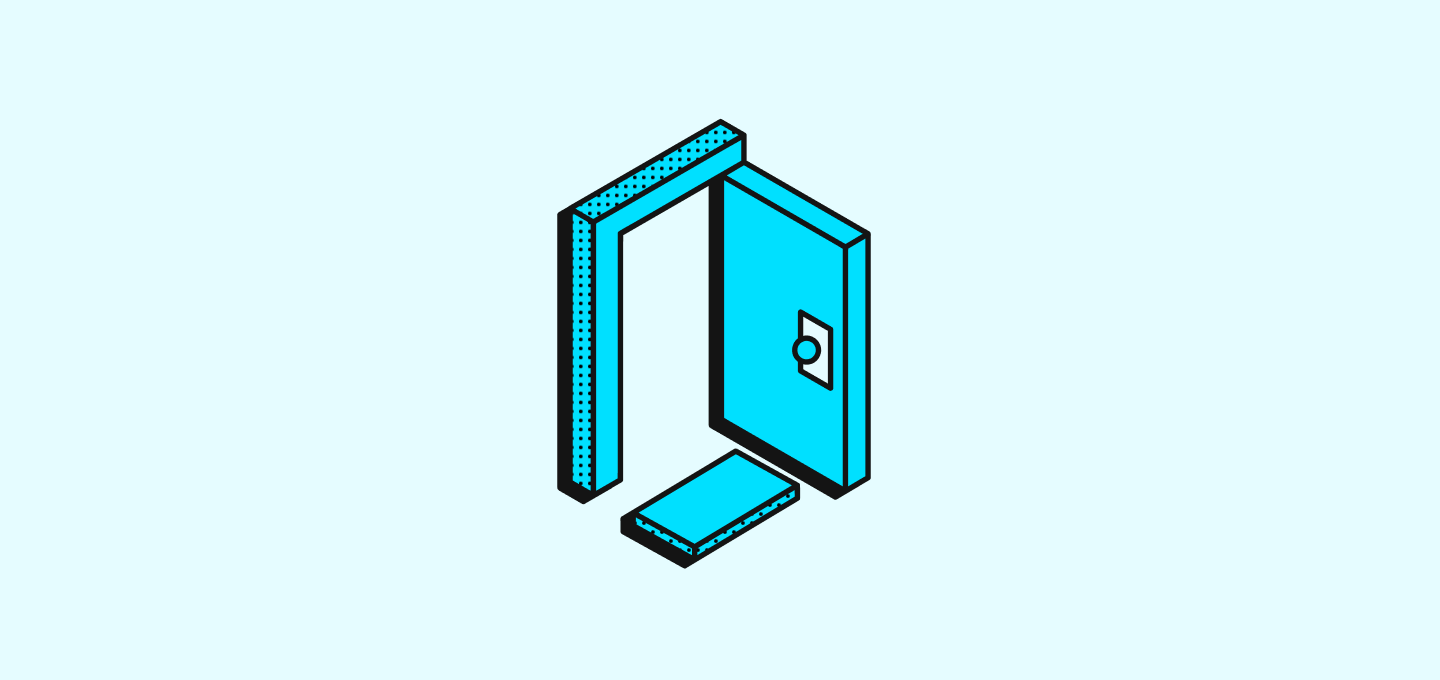
Learn how to add automations in Twenty and how to data in and out.
What can I do with workflows?
There are two main categories of actions you can automate using the workflows.
- Automate the busy work within Twenty: reduce the time spent by your team manually updating their CRM.
- Bring data in and out of Twenty from your other tools: forms, product data, enrichment, call recorders, invoicing solution and so on.
Let's deep dive into a few examples before getting into the how.
1. Automate the busy work
Your CRM is only helpful if the data is up to date — but no one likes updating it.
Use workflows to automate low-value, repeatable tasks.
- Automatically attach the person you've just created with the related Company record.
- When an opportunity is moved to
Won, automatically update the Company tag fromProspecttoCustomer, create onboarding Tasks and assign them to the relevant team. - Automatically update the Company tag from
CustomertoChurnedwhen the subscription is cancelled. - Send an email alert to the company owner when a key prospect starts engaging with your solution.
- Send an email alert to the company owner when a contract comes to an end or engagement drops.
To do so, you will mainly use the triggers Create/Update Records and the actions Create/Update Records, Send Email.
2. Bring data in and out of Twenty
If you need to bring data in and out of Twenty from your other tools, let's do this using a workflow. Below are a few examples of what you can build.
- Create records from web forms: demo requests in real-time, log job applicants, ...
- Give your sellers the context they need to be on top of their accounts, bringing product data in Twenty
- Connect your call recorder to automatically create a Note in Twenty with the summary of a meeting and a Task with the action items
- Enrich your leads with demographics enrichment to know who your team is talking to
- Send the informations needed to generate an invoice when a deal is closed
To do so, you will mainly leverage the On a schedule and Webhook triggers, as well as the HTTP and Code functions.
What if I don't want to build those connections?
We offer Implementation Services to help you create the automations you need.
Depending on the scope of you project, we will suggest an Onboarding pack or we will put you in contact with our certified implementation partners. They can create your data model, migrate your data, build your workflows.
I'm not sure the connection I need to doable
Send us a message and we will help you assess the feasibility.
What we're working on
Here are the main items we're working on to improve workflows:
- If / Else step
- Paths
- Loops
- AI agent to build workflows on your behalf
Noticed something to change?
As an open-source company, we welcome contributions through Github. Help us keep it up-to-date, accurate, and easy to understand by getting involved and sharing your ideas!
