User Guide
Developers
Relation Fields
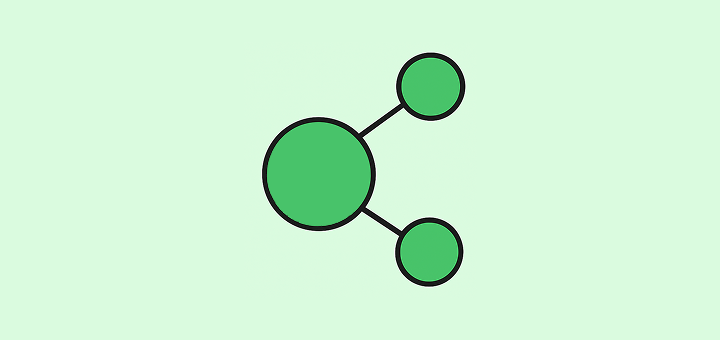
Learn how to create relationships between objects using relation fields and configure 1-to-many relationships.
What are Relation Fields?
Relation fields link records from one object to records in another object. For example:
- People → Companies (each person works for a company)
- Opportunities → People (each deal has a contact person)
- Tasks → Opportunities (each task relates to a specific deal)
Creating Relation Fields
1. Add the Field
Go to Settings → Data Model → [Your Object] and click Add Field.
2. Choose Relation Type
- Field Type: Select "Relation"
- Target Object: Choose which object to connect to
- Relationship: Currently supports 1-to-many relationships only. Make sure to create the relationship in the right direction.
3. Configure Field Names
You'll need to set names for both sides of the relationship:
- Source field name: How the field appears on your current object
- Target field name: How the reverse field appears on the target object
Field names cannot be edited once the relation is saved as it impacts the API structure. Choose carefully.
Relating to Team Members
You can create relations to any object, including Workspace Members (your Twenty team users). This is useful for creating ownership fields:
- Account Owner: Link a Company to a team member who manages it
- Deal Owner: Assign an Opportunity to a specific salesperson
When you create a relation toWorkspace Members, you'll see your team members' names in dropdown selections, making it easy to assign ownership and responsibilities.
Best Practices
- Plan your relationships before creating them
- Use clear, descriptive names for both field names
- Test relationships with sample data before full implementation
Upcoming Features
- Morph Many relationships (Coming Q4 2025)
- Many-to-many relationships (Coming Q1 2026)
Noticed something to change?
As an open-source company, we welcome contributions through Github. Help us keep it up-to-date, accurate, and easy to understand by getting involved and sharing your ideas!
