User Guide
Developers
Internal Automations
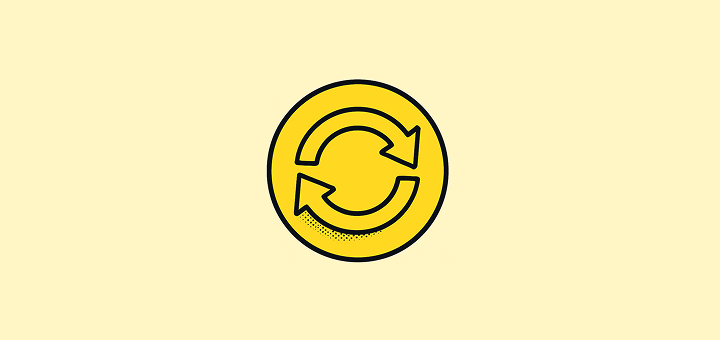
Automate repetitive tasks to reduce manual work and keep your data accurate.
Below are workflow examples you could roll out to automate repetitive tasks to reduce manual work and keep your data up-to-date.
Data Management Automations
Auto-Flag Personal Emails
Problem: Your team needs to identify personal vs. business email addresses for better targeting and compliance.
Solution: Create a workflow that automatically updates an "is personal email" field whenever an email address is added or updated.
Trigger: Record is Updated (People object, Email field)
Actions:
- Code action to check if email domain matches common personal providers (gmail.com, yahoo.com, etc.)
- Update Record to set the "is personal email" flag
Lead Assignment - Round Robin
Problem: New leads need to be distributed fairly across your sales team to ensure balanced workloads.
Solution: Automatically assign new leads to sales reps using a round-robin system.
Trigger: Record is Created (People object)
Actions:
- Search Records to find the last assigned rep
- Code action to determine next rep in rotation
- Update Record to assign the lead to the selected rep
- Send Email to notify the assigned rep
Lead Assignment - Territory Based
Problem: Leads should be assigned based on geographic territories or company characteristics.
Solution: Route leads to the appropriate sales rep based on location, company size, or industry.
Trigger: Record is Created (People or Companies object)
Actions:
- Code action to determine territory based on location/industry rules
- Search Records to find the territory owner
- Update Record to assign the lead
- Create Record for a follow-up task
Sales Process Automations
Opportunity Stage Management - Closed Won
Problem: When deals close, multiple manual updates are needed across different records and team members.
Solution: Automatically handle all post-win activities when an opportunity moves to "Closed Won".
Trigger: Record is Updated (Opportunities object, Stage field = "Closed Won")
Actions:
- Update Record to change Company type from "Prospect" to "Customer"
- Create Record for onboarding tasks assigned to account manager
- Send Email notification to customer success team
- HTTP Request to update external billing system
Opportunity Stage Management - Closed Lost Renewal
Problem: When renewal opportunities are lost, the customer status needs to be updated for proper account management.
Solution: Automatically update customer status when renewal deals are lost.
Trigger: Record is Updated (Opportunities object, Stage = "Closed Lost" AND Type = "Renewal")
Actions:
- Update Record to change Company type from "Customer" to "Churn Customer"
- Create Record for churn analysis task
- Send Email alert to customer success manager
- Update Record to add churn date and reason
Stale Opportunity Alerts
Problem: Opportunities sit without updates, causing deals to go cold and forecasts to become unreliable.
Solution: Send automatic alerts when opportunities haven't been updated recently.
Trigger: On a Schedule (daily)
Actions:
- Search Records for opportunities not updated in X days
- Code action to format alert message with opportunity details
- Send Email to opportunity owner and manager
- Create Record for follow-up task if no response
Productivity Automations
Weekly Task Recap
Problem: Team members lose track of their upcoming tasks and deadlines.
Solution: Send automated weekly email reminders with task summaries.
Trigger: On a Schedule (every Monday at 8 AM)
Actions:
- Search Records for tasks due this week by assignee
- Code action to format task list by person
- Send Email to each team member with their task recap
- Send Email to managers with team overview
Meeting Follow-up Automation
Problem: Important action items from meetings get forgotten or delayed.
Solution: Automatically create follow-up tasks when meetings are scheduled or completed.
Trigger: Record is Created (Activities object, Type = "Meeting")
Actions:
- Create Record for pre-meeting preparation task
- Create Record for post-meeting follow-up task
- Send Email reminder to attendees
- Update Record to link tasks to the meeting
Cross-Object Field Synchronization
Problem: You need information from related records easily accessible (e.g., main contact's email on opportunity record).
Solution: Automatically sync fields between related objects until nested fields are available.
Trigger: Record is Updated (Opportunities object, Point of Contact field)
Actions:
- Search Records to find the linked person's details
- Update Record to copy email address to opportunity
- Update Record to copy phone number to opportunity
- Update Record to copy company information
Data Validation and Cleanup
Phone Number Standardization
Problem: Phone numbers are entered in different formats, making them hard to use for calling or messaging.
Solution: Automatically format phone numbers to a standard format when they're entered.
Trigger: Record is Updated (People object, Phone field)
Actions:
- Code action to parse and format phone number
- Update Record with standardized phone format
- Update Record to add country code if missing
For more complex automation needs, consider our Professional Services or explore External Tool Integration.
Noticed something to change?
As an open-source company, we welcome contributions through Github. Help us keep it up-to-date, accurate, and easy to understand by getting involved and sharing your ideas!
