User Guide
Developers
APIs Overview
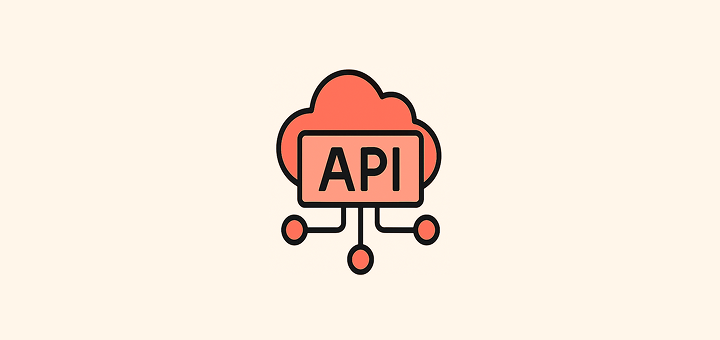
Understand the four different APIs and when to use each one.
Twenty was built to be developer-friendly, offering powerful APIs that adapt to your custom data model. We provide four distinct API types to meet different integration needs.
Developer-First Approach
Twenty generates APIs specifically for your data model, meaning:
- No long IDs required: Use your object and field names directly in endpoints
- Standard and custom objects treated equally: Your custom objects get the same API treatment as built-in ones
- Dedicated endpoints: Each object and field gets its own API endpoint
- Custom documentation: Generated specifically for your workspace's data model
Your custom API generates personalized documentation accessible via Settings → API & Webhooks after creating an API key. This documentation reflects your exact data model and field configurations.
The Four API Types
Twenty offers APIs in both REST and GraphQL formats:
REST APIs
1. REST Metadata API
- Purpose: Manage your workspace and data model structure
- Use cases:
- Create, modify, or delete objects and fields
- Configure workspace settings
- Manage data model relationships
- Access: Available through REST endpoints
2. REST Core API
- Purpose: Manage your actual data records
- Use cases:
- Create, read, update, delete records
- Query specific data
- Manage record relationships
- Access: Available through REST endpoints
GraphQL APIs
3. GraphQL Metadata API
- Purpose: Same as REST Metadata API but with GraphQL benefits
- Use cases: Same workspace and data model management
- Additional benefits:
- Query multiple metadata types in one request
- Precise field selection
- Better performance for complex queries
4. GraphQL Core API
- Purpose: Same as REST Core API but with GraphQL advantages
- Use cases: Same data record management
- Additional benefits:
- Batch operations: Available for all operations
- Upsert operations: Create or update records in one call
- Query relationships in single requests
- Precise data fetching
Batch Operations
REST and GraphQL Batch Support
Both REST and GraphQL APIs support batch operations for most actions:
- Batch size: Up to 60 records per request
- Available operations: Create, update, delete multiple records
- Performance: Significantly faster than individual API calls
GraphQL-Only Features
- Batch Upsert: Only available in GraphQL APIs
- Usage: Use plural object names (e.g.,
CreateCompaniesinstead ofCreateCompany) - Requirement: This is why singular and plural object names must be distinct
API Documentation Access
- Go to Settings → API & Webhooks
- Create an API key (required for documentation access)
- Access your custom documentation and playground
- Test APIs with your actual data model
Your documentation is unique to your workspace because it reflects your custom objects, fields, and relationships.
When to Use Each API
Use Metadata APIs when:
- Setting up your data model
- Creating custom objects or fields
- Configuring workspace settings
Use Core APIs when:
- Managing day-to-day data (People, Companies, Opportunities)
- Integrating with external systems
- Building custom applications
- Automating data workflows
Choose GraphQL when:
- You need batch operations
- You want to minimize API calls
- You need upsert functionality
- You're building complex integrations
Choose REST when:
- You prefer simpler API structure
- You're building basic integrations
- Your team is more familiar with REST
- You need straightforward CRUD operations
Next Steps
- API & Webhooks Setup: Learn how to create API keys and webhooks
- Custom Documentation: Access your personalized API docs via Settings → API & Webhooks
Noticed something to change?
As an open-source company, we welcome contributions through Github. Help us keep it up-to-date, accurate, and easy to understand by getting involved and sharing your ideas!
